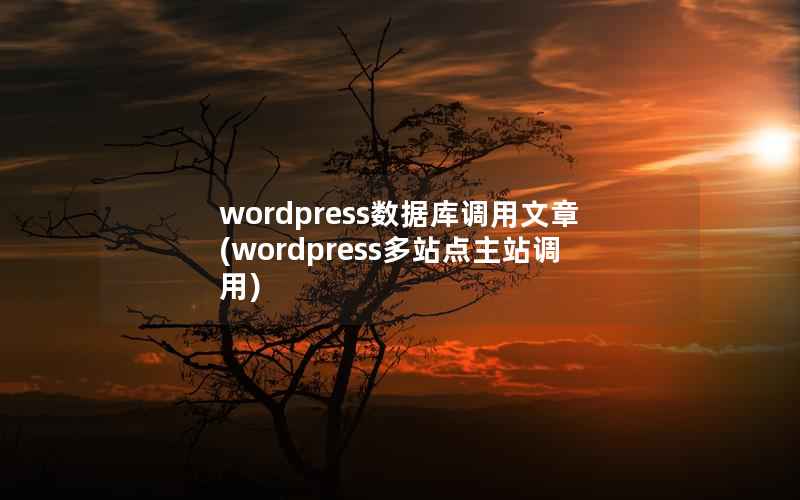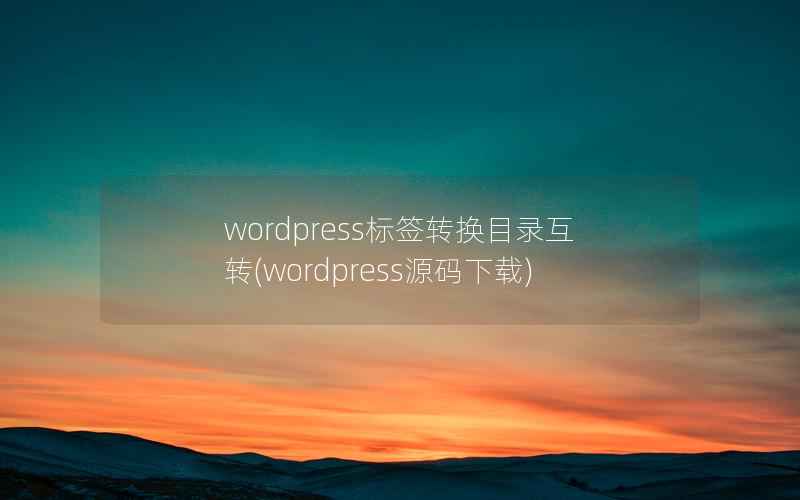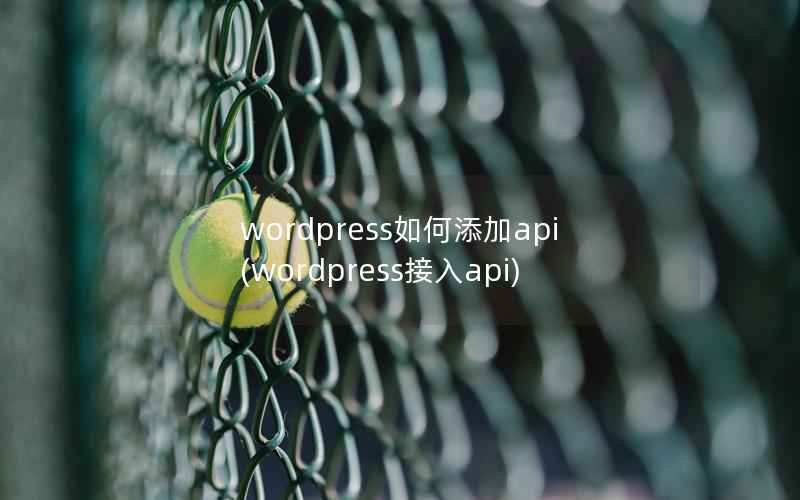什么是WordPress主题设置项
WordPress主题设置项是指在WordPress主题中添加一些自定义选项,以便网站管理员可以轻松地对网站进行配置和设置。这些选项可以包括颜色方案、字体、导航、布局、社交媒体链接等等。通过添加主题设置项,网站管理员可以更加方便地定制自己的网站,从而使其更加个性化和专业化。

添加主题设置项的方法
添加主题设置项的方法有很多种,下面我们将介绍其中两种常用的方法。
使用WordPress自带的Theme Customization API
WordPress自带了一个Theme Customization API,可以帮助我们快速地添加主题设置项。具体步骤如下:
- 在主题的functions.php文件中添加以下代码:
- 在mytheme_customize_register函数中添加自定义设置项。例如,如果我们想要添加一个自定义颜色选项,可以添加以下代码:
- 我们需要在主题的header.php文件中使用这个设置项。例如,如果我们想要将自定义颜色应用到网站的标题中,可以添加以下代码:
function mytheme_customize_register( $wp_customize ) {// 在这里添加你的自定义设置项}add_action( 'customize_register', 'mytheme_customize_register' );$wp_customize->add_setting( 'mytheme_color_scheme', array('default' => '#000000','transport' => 'refresh',) );$wp_customize->add_control( new WP_Customize_Color_Control( $wp_customize, 'mytheme_color_scheme', array('label' => __( 'Color Scheme', 'mytheme' ),'section' => 'colors',) ) );<h1 style="color: <?php echo get_theme_mod( 'mytheme_color_scheme', '#000000' ); ?>;"><?php bloginfo( 'name' ); ?></h1>使用第三方插件
如果我们觉得使用WordPress自带的Theme Customization API过于复杂,也可以选择使用第三方插件来添加主题设置项。常用的插件有Customizer Pro、Advanced Custom Fields等等。
常用的主题设置项
下面我们将介绍一些常用的主题设置项,并且给出相应的代码示例。
自定义颜色方案
自定义颜色方案可以让网站管理员轻松地更改网站的颜色,从而使其更加个性化。以下是一个自定义颜色方案的示例代码:
$wp_customize->add_setting( 'mytheme_color_scheme', array('default' => '#000000','transport' => 'refresh',) );$wp_customize->add_control( new WP_Customize_Color_Control( $wp_customize, 'mytheme_color_scheme', array('label' => __( 'Color Scheme', 'mytheme' ),'section' => 'colors',) ) );自定义字体
自定义字体可以让网站管理员更改网站的字体,从而使其更加专业化。以下是一个自定义字体的示例代码:
$wp_customize->add_setting( 'mytheme_font_family', array('default' => 'Arial, sans-serif','transport' => 'refresh',) );$wp_customize->add_control( new WP_Customize_Control( $wp_customize, 'mytheme_font_family', array('label' => __( 'Font Family', 'mytheme' ),'section' => 'typography','type' => 'select','choices' => array('Arial, sans-serif' => 'Arial, sans-serif','Georgia, serif' => 'Georgia, serif','Verdana, sans-serif' => 'Verdana, sans-serif',),) ) );自定义导航
自定义导航可以让网站管理员更改网站的导航菜单,从而使其更加易于导航。以下是一个自定义导航的示例代码:
$wp_customize->add_setting( 'mytheme_navigation', array('default' => 'primary','transport' => 'refresh',) );$wp_customize->add_control( new WP_Customize_Control( $wp_customize, 'mytheme_navigation', array('label' => __( 'Navigation', 'mytheme' ),'section' => 'menus','type' => 'select','choices' => array('primary' => 'Primary','secondary' => 'Secondary',),) ) );自定义布局
自定义布局可以让网站管理员更改网站的布局,从而使其更加美观和易于阅读。以下是一个自定义布局的示例代码:
$wp_customize->add_setting( 'mytheme_layout', array('default' => 'content-sidebar','transport' => 'refresh',) );$wp_customize->add_control( new WP_Customize_Control( $wp_customize, 'mytheme_layout', array('label' => __( 'Layout', 'mytheme' ),'section' => 'layout','type' => 'select','choices' => array('content-sidebar' => 'Content-Sidebar','sidebar-content' => 'Sidebar-Content',),) ) );总结
通过添加主题设置项,网站管理员可以轻松地对网站进行配置和设置,从而使其更加个性化和专业化。本文介绍了添加主题设置项的两种方法,并且给出了一些常用的主题设置项的示例代码。希望本文能够帮助到WordPress开发者和网站管理员。